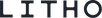Introducing Litho!
Author Maya Hope Chaldecott
Meet Litho: the wearable bluetooth controller for spatial computing.
Litho lets you interact with all things digital in the real world.
The controller comes with an SDK for Unity which gives you a complete toolkit for creating spatial AR experiences.
Litho connects to your phone or headset using bluetooth. You wear it on your index and middle fingers and interact using taps, swipes and gestures. The trackpad on the underside also provides haptic feedback to make your interactions feel more real. Litho is super easy to learn to use (it takes most people around 30 seconds). Using data from the camera and sensors in the controller, Litho’s tracking software outputs an estimate of the position and rotation of your hand - relative to the smartphone/headset that Litho is connected to.
On a mission to put AR at everybody’s fingertips (literally), Nat Martin and Charlie Bruce founded Litho in 2018. I joined the Team earlier this year as Director of Brand and Community, excited by their big vision for the next generation of AR.
Litho was announced in February 2019 with articles in The Verge and TechCrunch and after months of development we recently started shipping v1 of the controller to our Beta applicants. The Litho community already consists of 100s of developers and it’s nothing short of amazing to see people making cool stuff with Litho. Check out one of my favourite creations from last month: Ziyang Wen’s generative tree experiment (watch right until the end!).
We made Litho for developers: to enable the pioneers of the future of AR to extend their creations into the real world spaces around us, paving the way for everyday spatial computing interactions. Take for example developer Charlie Fuller’s integration with his QuickFrameApp where Litho adds enormous value by enabling the precise movement and placement of a picture on a wall.
The SDK gives you Litho’s transform in Unity and lets you put this context-aware pointing information to any use you like: draw, manipulate objects, shoot, scrub through volumetric video, scroll through data, distort sound and so on.
There are ready-to-go example scenes to play with in the Litho SDK as well as a framework of flexible interactions for creation, positioning, scaling, precise rotation of objects, and context and UI menu presets for controlling objects or game settings.
We also decided early on that we wanted to make Litho cross-platform and output agnostic so that you can create Unity apps for AR headsets whilst also building for iOS and Android. This way, many more people will get to try complex Litho AR experiences at a relatively low cost.
While many seem to be focusing on creating the perfect AR headset right now, we believe mobile AR is an uncharted land of spatial experience. Litho is the key to its discovery. In 2020, the addition of time of flight (ToF) cameras to smartphones - in combination with Google Cardboard-style AR headsets - will take mobile AR’s potential even further. It’s a sure bet that augmented reality will become ubiquitous at some point in the future, but who knows what our spatial interactions in these new worlds will look and feel like? Our budding Litho developer community are beginning to decide just that.
Stay tuned for a follow-up article with tips and tricks about developing with Litho.